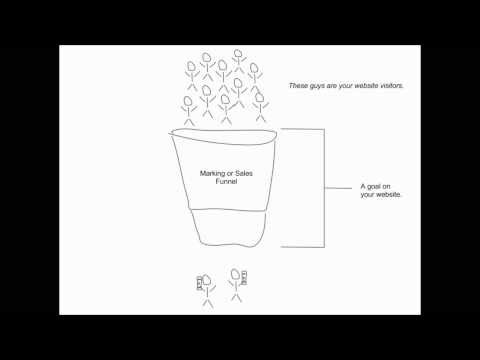What is a website conversion rate?
First of all, what is a “conversion rate”?
When talking to potential clients, we get this question a lot. What’s a conversion rate for a website? How can I calculate it? Let’s take a quick moment to go over what this means from a high level so you’ll hopefully have a slightly better understanding of why this is something you need to track.
Your converted users, the ones who complete whatever goal you set for the website, divided by your total visitors equals your conversion rate as a percentage.
Here’s a group of people. Who are these guys?
They’re your website visitors. If you’ve done some work getting your site ranking in search engines, post content that gets shared frequently, or have placed advertisements somewhere on the web, you’re hopefully getting a pretty good amount of traffic. We usually like to tell clients they need somewhere between 2000 and 4000 unique monthly visitors before they should really focus on improving their conversion rates. If you’re not getting that much traffic, your core focus should be in trying to find ways to drive more traffic to your website.
When you’re talking about conversion rates, you need to have some kind of goal in mind. Your goal will be different depending on what kind of business you are and what you use your website for. To use ourselves as an example, we try to drive inbound traffic to a mailing list, so we track the number of visitors that fill out and submit our newsletter sign-up form.
If you’re a software as a service business, you’ll likely be trying to drive trial sign-ups. Various eCommerce methodologies will just be trying to sell products.
It’s sometimes helpful to look at your site in the form of a marketing or sales funnel. You might have multi-part goals in your website. For example, a typical eCommerce website that sells a lot of products would want to track a user converting from a product list, into a product detail page, all the way through placing a product in their shopping cart and completing checkout. A user could fall out of your “funnel” at any point in this process, for almost any reason at all. If there’s a user experience problem on your checkout page and your potential customers are getting confused, they might just give up and leave your website. Tracking your conversion rates throughout your entire website can show you when things like this happen through analytics. Is there a sharp dropoff in the number of people that get a product into a cart and then through the final checkout process? Maybe there’s something inconvenient or confusing about your process that you can improve to make it harder for users to just leave without buying something.
Finally, your customers or the people who complete your goal come out of the other side.
If we put the 10 people in at the top of your site and 2 people came out of the bottom throwing their money at you, then you’ve got a 20% conversion rate toward that goal. Tracking is good, but knowing how to use that data is even better. You’ll want to try to make continuous improvements to your website in an effort to increase conversions. It’s never too late to start and you’ll want to keep working at it all the time.
If you don’t have the time to do it yourself or you don’t have anyone in-house that specializes in data analysis and making plans for improvements based on that analysis, come talk to us. We’d love to chat with you and help you build a plan for continuous improvement and optimization.