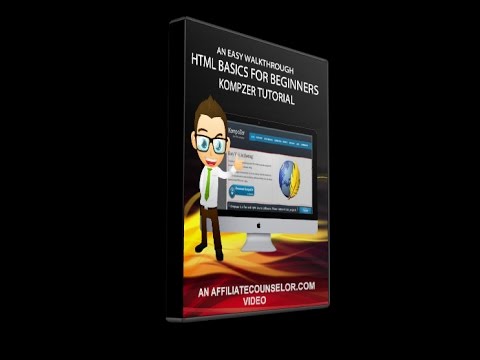Kompozer Tutorial: HTML Basics For Beginners
With the popularity of WordPress and a host of point-and-click website builders, it’s easy to get the false impression the HTML is a product of a bygone era. Not only is this an inaccurate perception, but this Kompozer tutorial will illustrate that it is no longer the province of programmers with considerable HTML experience. And if you need to create a quick and easy landing page with links that lead to a product download site and a subsequent Thank You page, then working HTML can be an ideal solution.
As described in the video, you can find the program at Kompozer.net, where there are Mac, Windows and Linux versions for you to download. After choosing the appropriate version and installing the program, you will open to a blank screen with a menu that looks quite similar to programs like Microsoft Word.
In fact the whole process is very much like using a word processor. You can add text, change the size and color of the font, add links and so on. With links you have the option of modifying the action to include opening a new page or standing pat.
As with your normal word processor, you’ll see a toolbar near the top of the screen. This normal mode is the recommended for most users because this is easy WYSISWYG interface. Most of the text enhancements that you can find on a word processor are here: Adding tables, forms, bullet points, justifying text, highlighting, etc.
Adding images, for instance, is a good example of Kompozer’s easy-to-use effectiveness. It’s simply a matter of adding your artwork to your HTML document and customizing the picture to your taste. All you need to do is to be sure that the image is located in the file folder of your hosting account and not the copy that is on your computer. By using the constrain mode as described in detail within this Kompozer tutorial, you can be sure that the image parameters remain consistent as you adjust placement and you have several options of where to add any accompanying text.
We hope you have enjoyed this introductory Kompozer tutorial. Remember that Kompozer is a totally free web page editing and publishing tool, and if you have a yearning to work in HTML, this is probably one of the best ways to begin.